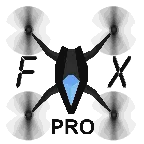QuadcopterFX Simulator PRO MOD APK 1.1, Paid for free
A Quadcopter / Multirotor RC Drone simulator with First Person View (FPV), HUD, Return Home, Course Lock, Home Lock, Camera Gimbal, Acro mode, Acro 3D mode and more..Now Google Cardboard VR is also supported for immersive flying and FPV experience.Support for ControllersThis is a pro version of our QuadcopterFX Simulator. There are No-inapp purchases. Everything is enabled at much lower cost. First time users can try our free Quadcopter FX Simulator to see if every thing works well.https://play.google.com/store/apps/details?id=com.Creativeworld.QuadcopterFXMinimum Screen resolution required is 800 x 480 px. Minimum Recommended RAM is 1 GB although we have seen it successfully running on 512mb ram. We are open to suggestions and problems. You can always email us at our support email.Features:1) Based on real physics Model of Quadcopter2) Interactive selection of different cameras modes: * Eye level Camera * First Person View Camera * Stabilized Gimbal Camera * Follow Camera You can walk around while flying, looking at the quad either by dragging the middle of screen or by enabling accelerometer button on the left side in the Eye level Camera Mode..3) Return to Location (RTL) When on the Quad will automatically Return and Land back in its Landing Position. It will Automatically switch on when the Quad goes out of range.4) Position HoldWhen ON the Quad will try to Hold its position when both control sticks are released.5) Course Lock When ON the Forward, Backward, Left and Right will remain same regardless of orientation of Quad. e.g. Moving Right stick Forward will always make the Quad go forward in East Direction even if its pointing towards north.6) Home Lock When ON the Forward will always be Away from you and Backwards will always be towards you regardless of Quads Orientation.7) Heads up Display(HUD) Displaying real-time Pitch, Roll, Heading, Altitude and Speed.8) Adjustable Control sensitivity Settings9) Auto Stabilizing adjustable10) Altitude Hold Switch If ON the quad will try to maintain the altitude when it was switched on. 11) Advanced Settings If enabled users can change the Total Weight, Static / Dynamic thrust, PID setting and Aerodynamic Drag values.12) Multiple Quad / Scene Selection / Some basic Challenges for Time Pass..13) Multiple mode Input Support.Now it supports mode1, mode2. mode3, mode4 and accelerometers. You can change via settings page14) Camera rotation in FPV and Gimbal camera.Click and Drag from center of screen on FPV or Gimbal camera. Double click in center to reset. 15) Dynamic WindWind effect will reduce when behind the building.16) Google cardboard Support for immersive virtual reality and FPV experience.Make sure that you have a controller attached to the device because the only way you can control the quadcopter is by controller once the Cardboard VR is enabled. After enabling you have to gaze at the buttons on the UI and press the trigger button on the cardboard to click it. Once you are flying then pressing the trigger anywhere will open the settings page. You can also touch on screen anywhere to execute trigger event instead of pressing the trigger button.17) Max Tilt Angle / Auto Stabilize Sensitivity SliderIn Normal Mode the slider changes the Maximum Tilt angle setting. This settings determines the maximum roll / pitch angle the quadcopter will tilt. In Sports Mode it changes the Auto Stabilize sensitivity. The higher the settings the more force is applied to stabilize the quadcopter.18) Acro / Acro 3d mode for expert flyingAuto stabilize will not be applied in these modes. You need to be expert to fly in this mode.In 3D Mode is mode in which the Quadcopter can fly upside down also. The throttle sticks will produce reverse thrust when moved down from the center position. Enjoy Flying..Credits: Some Arteria content is in use.
QuadcopterFX Simulator PRO Giriş
QuadcopterFX Simulator PRO Son zamanlarda çok popüler bir simulation oyunu olarak, tüm dünyada simulation oyunlarını seven birçok hayran kazandı. Dünyanın en büyük mod apk ücretsiz oyun indirme sitesi olan bu oyunu indirmek istiyorsanız -- moddroid en iyi seçiminiz. moddroid size sadece QuadcopterFX Simulator PRO 1.1'ın en son sürümünü ücretsiz olarak sunmakla kalmaz, aynı zamanda Paid for freemodunu ücretsiz olarak sağlar, oyundaki tekrarlayan mekanik görevleri kaydetmenize yardımcı olur, böylece odaklanabilirsiniz oyunun kendisinin getirdiği neşenin tadını çıkarmak üzerine. moddroid, herhangi bir QuadcopterFX Simulator PRO modunun oyunculardan herhangi bir ücret talep etmeyeceğini ve %100 güvenli, kullanılabilir ve kurulumu ücretsiz olduğunu vaat ediyor. Sadece moddroid istemcisini indirin, tek tıklamayla QuadcopterFX Simulator PRO 1.1 indirip yükleyebilirsiniz. Ne duruyorsun, moddroid'i indir ve oyna!
Eşsiz Oyun
QuadcopterFX Simulator PRO Popüler bir simulation oyunu olarak, benzersiz oynanışı, dünya çapında çok sayıda hayran kazanmasına yardımcı oldu. Geleneksel simulation oyunlarından farklı olarak, QuadcopterFX Simulator PRO içinde, yalnızca acemi eğitimini gözden geçirmeniz yeterlidir, böylece tüm oyuna kolayca başlayabilir ve klasik simulation oyunlarının 【% getirdiği eğlencenin tadını çıkarabilirsiniz. game_name%】 1.1. Aynı zamanda moddroid, simulation oyun severler için özel olarak bir platform inşa etti ve dünyadaki tüm simulation oyun severlerle iletişim kurmanıza ve paylaşmanıza izin veriyor, ne bekliyorsunuz, moddroid'e katılın ve keyfini çıkarın. simulation tüm küresel ortaklarla oyun mutlu ediyor
Güzel Ekran
Geleneksel simulation oyunları gibi, QuadcopterFX Simulator PRO benzersiz bir sanat stiline sahiptir ve yüksek kaliteli grafikleri, haritaları ve karakterleri QuadcopterFX Simulator PRO 'yi çok sayıda simulation hayranını cezbetmiş ve karşılaştırmıştır. geleneksel simulation oyunlarına , QuadcopterFX Simulator PRO 1.1 güncellenmiş bir sanal motoru benimsedi ve cesur yükseltmeler yaptı. Daha ileri teknoloji ile oyunun ekran deneyimi büyük ölçüde iyileştirildi. simulation orijinal stilini korurken, maksimum Kullanıcının duyusal deneyimini geliştirir ve mükemmel uyarlanabilirliğe sahip birçok farklı türde apk cep telefonu vardır, bu da tüm simulation oyun severlerin mutluluğun tadını tam olarak çıkarmasını sağlar QuadcopterFX Simulator PRO 1.1 tarafından getirildi
Eşsiz Mod
Geleneksel simulation oyunu, kullanıcıların oyundaki zenginliklerini/yeteneklerini/becerilerini biriktirmek için çok zaman harcamasını gerektirir, bu da oyunun hem özelliği hem de eğlencesidir, ancak aynı zamanda birikim süreci kaçınılmaz olarak olacaktır. insanı yoruyor ama artık modların ortaya çıkması bu durumu yeniden yazdı. Burada, enerjinizin çoğunu harcamanıza ve biraz sıkıcı ""birikimi"" tekrarlamanıza gerek yok. Modlar, bu işlemi atlamanıza kolayca yardımcı olabilir, böylece oyunun keyfini çıkarmaya odaklanmanıza yardımcı olabilir.
Şimdi İndirin
Moddroid uygulamasını yüklemek için indirme düğmesine tıklamanız yeterlidir, moddroid kurulum paketindeki ücretsiz mod sürümünü QuadcopterFX Simulator PRO 1.1 doğrudan indirebilirsiniz ve sizi bekleyen daha fazla ücretsiz popüler mod oyunu vardır. oyna, ne duruyorsun, hemen indir!